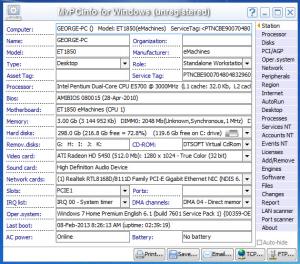MvPCinfo
3.7.1.3
Size: 3.41 MB
Downloads: 5316
Platform: Windows (All Versions)
The main reason you would want to get this MVsoft-developed application is so you can have one location from where you can conveniently access a wealth of information about your system. The information collected by MvPCinfo covers your hardware components (processor, disks, peripherals, etc) as well as the software installed on your machine (installed application, processes, services, and more).
To get started with the application, you will have to download a 2.3MB archive. Inside said archive you will find the executable you need to run in order to launch MvPCinfo, an executable for launching the MvPCinfo Config Builder, some report examples, some template examples, and a few other files. Run the MvPCinfo.exe file and the application will launch, analyze your system, and present a detailed report.
The first thing the interface displays is an overview of your machine – computer name, moder, processor, motherboard, sound card, and so on. On the right hand side there are multiple buttons that you can use to switch between different reports. To view more info about your Processor for example, click the Processor button. Down in the bottom right hand corner you will find buttons for accessing the Print, Save, Email, TCP, and FTP functions (which are not available in the trial version).
Using MvPCinfo is a very simple matter: just launch the application and it will take a close look at your machine; once it’s done with that, it will present a lot of hardware and software information on its interface. Use the MvPCinfo Config Builder I mentioned above to change the way the application does its job. Once you have the report, you can save it, print it out, or send it out via email, TCP, or FTP.
MvPCinfo is free to try for an evaluation period of 30 days; certain features are not available in the trial.
View a wealth of information about your system by using MvPCinfo. This diagnostics and inventory tool tells you all you need to know about your hardware and software components.
Pros
MvPCinfo does not have to be installed; the application works with all Windows versions. It collects and presents a lot of hardware and software information. Reports can be saved, printed out, or sent out via email, TCP, FTP.
Cons
Free to use for a 30-day trial; limited functionality in the trial.
MvPCinfo
3.7.1.3
Download
MvPCinfo Awards

MvPCinfo Editor’s Review Rating
MvPCinfo has been reviewed by George Norman on 14 Feb 2013. Based on the user interface, features and complexity, Findmysoft has rated MvPCinfo 5 out of 5 stars, naming it Essential